This tutorial will be a step by step guide on how to tether an Iphone 3G with full Internet Speed. What is tethering one may ask? Tethering is feature allowed by a jail broken iphone to allow your computer whether it be a Laptop or Desktop to share the iphones Internet connection via USB connection or Blue Tooth.
For more information on how to Jailbreak and Iphone please visit youtube and search Jailbreak Iphone xxx(what ever model you may have) There are great video tutorials out there.
Before I start the tutorial I highly advise for you to check what type of data plan you have for your Iphone as this uses up alot of data and extra charges may occur depending on the type of package you have. I have unlimited Data so I don't get any extra charges.
Like I said before. Your iphone needs to be Jailbroken for this to work. Once your Iphone is jailbroken there will be an nifty app called Cydia installed. Click the icon as shown.

Once you click the Cydia Icon. Wait a few minutes as Cydia may have to update a few application and load itself. After the loading process you will be bought to menu like this.

Once you click on manage sources please click Edit and then add.
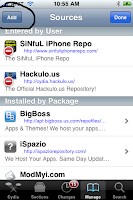
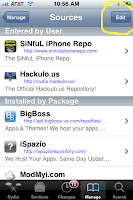
This is going to add the website where you are going to download the tethering software from. The website is http://www.sinfuliphonerepo.com
Once you type in the website http://www.sinfuliphonerepo.com in the address bar
click Add Source. Then Done on the top left corner.
Once the website is added click the SinfulIphoneRepo link you will be bought to a list of a free applications. Scroll all the way down till you see PdaNet. Wait a few a moments for the install and press the home button on the iphone.

The PdaNet Icon will now be installed on your computer. Click the icon. Then Click on settings. Click USB mode then click done.
Congratulations, you have successfully installed PdaNet on your iphone. Now to tether the internet from your iphone to computer all you have to do is download the Desktop Client. Visit http://www.junefabrics.com/desktop/ to download the client to what version of OS you have. Once that is completed. Plug in your iphone USB cable and will automatically connect to PDA net if you have it enabled on your desktop. To Verify if it is connected.Press The home button. Then Click the iphone PDA net icon. You should see something like this.
Thank you and enjoy!





No comments:
Post a Comment